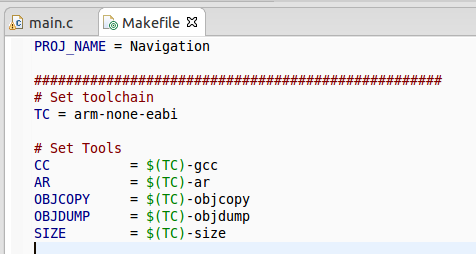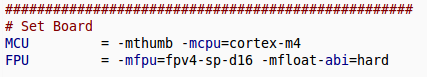Hi,
The previous post(STM32F3 Discovery + Eclipse + OpenOCD) was based on the CodeSourcery Lite toolchain, which doesn't support floating point unit.
I have found an alternative: gcc-arm-embedded
You just have to download the Linux installation tarball and unpack it somewhere. After this, you have to edit the file Makefile from the project from this or this post and set TC variable to the new toolchain.
You have to set it like this:
Then, you have to scroll down and find FPU variable
and set it like this:
FPU= -mfpu=fpv4-sp-d16 -mfloat-abi=hard
Now you are ready to develop great things.
Happy coding!
The previous post(STM32F3 Discovery + Eclipse + OpenOCD) was based on the CodeSourcery Lite toolchain, which doesn't support floating point unit.
I have found an alternative: gcc-arm-embedded
You just have to download the Linux installation tarball and unpack it somewhere. After this, you have to edit the file Makefile from the project from this or this post and set TC variable to the new toolchain.
You have to set it like this:
TC = /path_to_toolchain/gcc-arm-none-eabi-x_x-xxxxqx/bin/arm-none-eabiThere is another way, like I did. Enter in Terminal:
gedit ~/.bashrcadd the line at the end of the file:
PATH=$PATH:/path_to_toolchain/gcc-arm-none-eabi-x_x-xxxxqx/bin/then save and close the file and then enter in Terminal:
source ~/.bashrcNow you can run arm-none-eabi-gcc in every folder you like. For this case, you should set the TC just like in the picture above.
Then, you have to scroll down and find FPU variable
and set it like this:
FPU= -mfpu=fpv4-sp-d16 -mfloat-abi=hard
Now you are ready to develop great things.
Happy coding!